Give It A Finger....Or Two
Then try it out on a website, just place two fingers on the mouse and pull down slowly or push up.
A simple feature that speeds things up a litte i find
Enjoy,


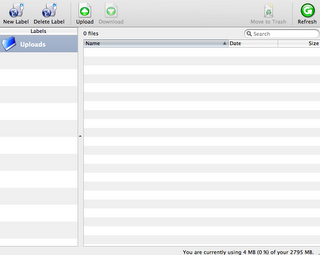





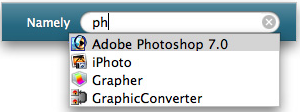 This is a nice and simple app for the ultimate quick access to your programs!.
This is a nice and simple app for the ultimate quick access to your programs!.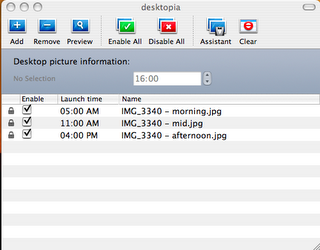 A place of wonder and amazement.....
A place of wonder and amazement..... Moving to Mac from Windows usually means taking your music with you.
Moving to Mac from Windows usually means taking your music with you.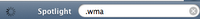
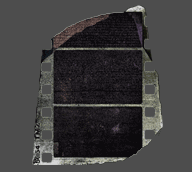 Windows can be picky at times...
Windows can be picky at times...
 What you are seeing on the left is a mobile phone showing albums to select from (Death Cab For Cutie if you must know the band).
What you are seeing on the left is a mobile phone showing albums to select from (Death Cab For Cutie if you must know the band). Yes it's another cute application but one which may well save your Mac from death!
Yes it's another cute application but one which may well save your Mac from death!
 WMV on a Mac? No comply?
WMV on a Mac? No comply?
 Remember how i said you can't move data between Mac and Windows partitions?...
Remember how i said you can't move data between Mac and Windows partitions?... Do you miss windows?..
Do you miss windows?.. Clutter isn't normally a good thing in a room or especially not in a computer.
Clutter isn't normally a good thing in a room or especially not in a computer.